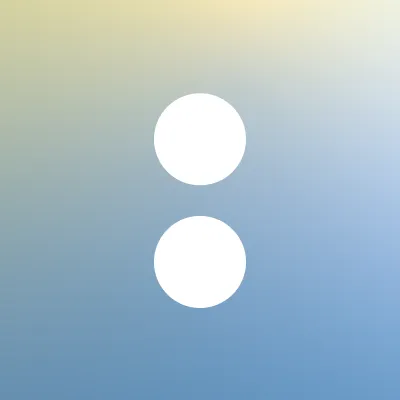
Acuity Scheduling
Scheduling & BookingAcuity Scheduling is a scheduling platform that allows businesses to manage appointments and bookings
Available Tools
Tools and capabilities available for Acuity Scheduling
Get upcoming appointments
Retrieve a list of upcoming appointments with optional filters for date range, calendar, and appointment type
Parameters: minDate, maxDate, calendarId, appointmentTypeId, limit
Create new appointment
Schedule a new appointment for a client with specified date, time, and service type
Parameters: datetime, appointmentTypeId, firstName, lastName, email, phone, calendarId, notes
Cancel appointment
Cancel an existing appointment by its ID
Parameters: appointmentId, cancelReason
Reschedule appointment
Change the date and time of an existing appointment
Parameters: appointmentId, newDatetime
Get appointment details
Retrieve detailed information about a specific appointment by ID
Parameters: appointmentId
Get available time slots
Find available booking times for a specific appointment type and date range
Parameters: appointmentTypeId, date, calendarId, month
List all appointment types
Get all available appointment types/services configured in the account
Parameters: includeInactive
List all calendars
Get all calendars configured in the account with their details
Search clients
Search for clients by name, email, or phone number
Parameters: searchTerm, limit
Get client details
Retrieve detailed information about a specific client including their appointment history
Parameters: clientId
Update client information
Update contact information and details for an existing client
Parameters: clientId, firstName, lastName, email, phone, notes
Get appointments for today
Quick view of all appointments scheduled for today across all calendars
Parameters: calendarId
Block time on calendar
Create a time block to prevent bookings during specific times
Parameters: calendarId, startTime, endTime, note
Get business information
Retrieve account details including business name, timezone, and configuration settings
Send appointment reminder
Manually send a reminder notification to a client about their upcoming appointment
Parameters: appointmentId, reminderType
Get appointment statistics
Retrieve statistics and analytics for appointments within a date range
Parameters: startDate, endDate, groupBy
Suggest a Tool
Have an idea for a tool that should be added? Describe it below and we'll add it for you.